
New Vision Concepts
EZReader Settings File Help
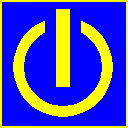


| New Vision Concepts
| 
|
Return to the Application List.
There are a number of empty cells in the Selection screen. These represent spaces
which can be displayed on EZTaskBar to provide visual gaps between icons.

EZReader keeps EZTaskBar and CenterBar icon settings in a file - display status, display letter and hover text. Users can
edit the file using the EZReader Editor or by using this app, the Settings File app.
 OverView
OverView
There are 3 entires for each CenterBar icon.
 Settings File Screen
Settings File Screen
The toolbar icons provide the following functions:


 Keyboard Shortcuts
Keyboard Shortcuts
Thank you for considering EZReader!